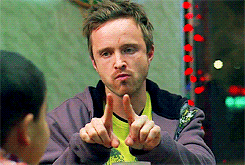VMware Workspace ONE UEM: The All-in-One Enterprise Mobility Management Solution
With the ever-increasing use of mobile devices in the workplace, it’s essential to have a robust and secure mobile device management (MDM) solution in place. This is where VMware Workspace ONE UEM comes in. This all-in-one platform provides a complete solution for managing and securing endpoint devices, including smartphones, tablets, laptops, and desktops.
Workspace ONE UEM is part of the Workspace ONE suite, which also includes Workspace ONE Access and Workspace ONE Intelligence. The suite offers a single, unified platform for identity and device management, making it easier for IT administrators to manage their organization’s endpoints and users.
Here are some of the key features and benefits of Workspace ONE UEM:
- Device Enrollment and Management: Workspace ONE UEM allows for easy and efficient device enrollment, regardless of device type or operating system. The platform provides a simple, user-friendly enrollment process that can be completed in a matter of minutes. Once enrolled, the device can be managed and secured, with features such as remote lock, wipe, and password enforcement.
- Mobile Application Management: Workspace ONE UEM provides a comprehensive solution for managing mobile applications. IT administrators can distribute and manage both in-house and public applications, enforce security policies, and track app usage. The platform also integrates with leading mobile app stores, such as Apple’s App Store and Google Play, to provide a streamlined app deployment process.
- Security and Compliance: Workspace ONE UEM is designed with security in mind. The platform provides a range of security features to protect against threats, including encryption, data loss prevention, and malware detection. The platform also integrates with leading security solutions, such as McAfee and Check Point, to provide a comprehensive security solution.
- Flexibility and Scalability: Workspace ONE UEM is designed to be flexible and scalable, making it suitable for organizations of all sizes. The platform can be deployed on-premises, in the cloud, or as a hybrid solution, providing organizations with the flexibility to choose the deployment option that best fits their needs.
- Integration with Other Workspace ONE Solutions: Workspace ONE UEM integrates seamlessly with other Workspace ONE solutions, such as Workspace ONE Access and Workspace ONE Intelligence, to provide a complete end-to-end solution for managing and securing endpoints.
VMware Workspace ONE Access: A Comprehensive Overview
VMware Workspace ONE Access is a modern and secure digital workspace platform that provides access to all applications and resources from a single place. This solution is designed to simplify and streamline the user experience by offering an easy and seamless way to access all applications, whether they are on-premises, cloud-based, or web-based. With Workspace ONE Access, organizations can provide their employees with a personalized and secure digital workspace that they can access from anywhere, at any time, on any device.
Key Features of VMware Workspace ONE Access
- Single Sign-On (SSO): Workspace ONE Access provides users with a single sign-on experience, allowing them to access all of their applications and resources with just one set of credentials. This eliminates the need for users to remember multiple usernames and passwords, streamlining the user experience and improving productivity.
- Multi-Factor Authentication (MFA): Workspace ONE Access offers multi-factor authentication to enhance the security of users’ digital workspace. This helps to prevent unauthorized access to applications and resources and provides an extra layer of protection for sensitive information.
- Application Management: Workspace ONE Access provides organizations with the ability to manage all of their applications from a single console. This makes it easier to deploy and manage applications, monitor their usage, and enforce security policies.
- Mobile Application Management (MAM): Workspace ONE Access offers mobile application management capabilities that allow organizations to manage and secure applications on mobile devices. This helps to ensure that sensitive data is protected on mobile devices, even if they are lost or stolen.
- Cloud Management: Workspace ONE Access provides organizations with a unified platform for managing their cloud-based applications. This makes it easier for organizations to manage their cloud-based applications and ensures that they are secure and compliant with security policies.
Benefits of VMware Workspace ONE Access
- Increased Productivity: Workspace ONE Access streamlines the user experience by providing a single sign-on and a centralized platform for managing all applications and resources. This eliminates the need for users to remember multiple usernames and passwords and reduces the time and effort required to access applications and resources.
- Enhanced Security: Workspace ONE Access provides multi-factor authentication and mobile application management capabilities to enhance the security of users’ digital workspace. This helps to prevent unauthorized access to applications and resources and provides an extra layer of protection for sensitive information.
- Improved Compliance: Workspace ONE Access provides organizations with a unified platform for managing their cloud-based applications. This makes it easier for organizations to manage their cloud-based applications and ensures that they are secure and compliant with security policies.
- Seamless Integration: Workspace ONE Access integrates with a range of technologies, including Microsoft Active Directory, cloud-based identity providers, and mobile device management solutions. This makes it easy for organizations to integrate Workspace ONE Access into their existing infrastructure, without the need for extensive reconfiguration.
VMware Workspace ONE Intelligence: Unlocking the Power of Real-Time Analytics
In today’s fast-paced digital landscape, organizations need to make informed decisions quickly to stay ahead of the competition. To achieve this, they require a solution that can provide real-time analytics and actionable insights. This is where VMware Workspace ONE Intelligence comes into play.
Workspace ONE Intelligence is a cloud-based solution that provides real-time insights and analytics for your digital workspace. It helps organizations to understand how their employees are using their digital devices and applications, and how they can improve the user experience. With Workspace ONE Intelligence, you can collect and analyze data from a wide range of sources, including VMware Workspace ONE, AirWatch, and other third-party systems.
One of the key features of Workspace ONE Intelligence is its ability to provide real-time analytics. This means that organizations can access insights and data about their digital workspace in near real-time, allowing them to make informed decisions quickly. This is especially important for organizations that need to respond quickly to changing business needs or technical issues.
Another key feature of Workspace ONE Intelligence is its ability to provide actionable insights. The solution uses machine learning algorithms to analyze data and identify patterns and trends. It then provides recommendations based on this analysis, allowing organizations to make informed decisions about how they can improve their digital workspace. This can lead to increased productivity, improved user satisfaction, and reduced costs.
Workspace ONE Intelligence also provides organizations with the ability to create custom reports and dashboards. This allows organizations to view data and insights in a way that makes sense for their specific business needs. This flexibility means that organizations can easily identify areas for improvement and make data-driven decisions about how to optimize their digital workspace.
In addition to providing real-time analytics and actionable insights, Workspace ONE Intelligence also integrates with other VMware solutions, such as Workspace ONE UEM and Workspace ONE Access. This integration allows organizations to streamline their digital workspace management, making it easier to manage devices, applications, and user access.
Summary / TLDR:
VMware Workspace ONE UEM is a comprehensive and robust platform for managing and securing mobile devices in the enterprise. With its flexible deployment options, integration with other Workspace ONE solutions, and comprehensive security features, it provides organizations with a single solution for managing and securing their endpoints. Whether you’re looking to secure smartphones, laptops, or desktops, Workspace ONE UEM is the solution for you.
VMware Workspace ONE Access is a comprehensive digital workspace platform that provides organizations with a single place to access all of their applications and resources. With its single sign-on, multi-factor authentication, application management, mobile application management, and cloud management capabilities, Workspace ONE Access streamlines the user experience and enhances the security of users’ digital workspace. Whether you are looking to improve productivity, enhance security, or ensure compliance, Workspace ONE Access is a solution worth considering.
VMware Workspace ONE Intelligence is a powerful solution that provides organizations with real-time analytics and actionable insights into their digital workspace. With its ability to provide data-driven recommendations, custom reports and dashboards, and integration with other VMware solutions, Workspace ONE Intelligence helps organizations to optimize their digital workspace, increase productivity, and improve user satisfaction. If you’re looking to unlock the power of real-time analytics, Workspace ONE Intelligence is the solution you need.
Imagine combining these 3 products in your enterprise environment and what you could accomplish!?